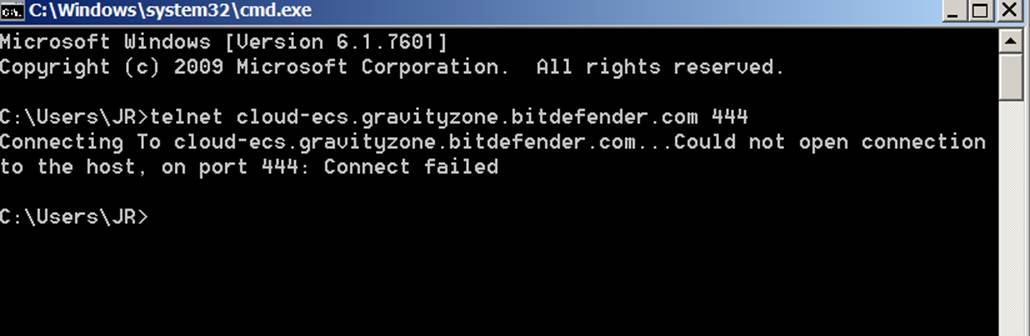If the computer system cannot be seen inside the GravityZone console, we must verify that
the computer in question has access to the GravityZone Cloud. Below, I have run 2 telnet
commands to that address, to show both SUCCESSFUL and FAILED results.
This first screen shows the Telnet command: telnet cloud-ecs.gravityzone.bitdefender.com 443

If the connection to the Bitdefender GravityZone is SUCCESSFUL, the Telnet window is now
blank and will time out after about 30 seconds.

FAILURE results in an error message “could not open to the host, on port 443: Connect failed”
This means that there’s something on the machine, firewall, or a gateway blocking access to
the GravityZone Control Center. NOTE: (I changed port to 444 to force a failed response)
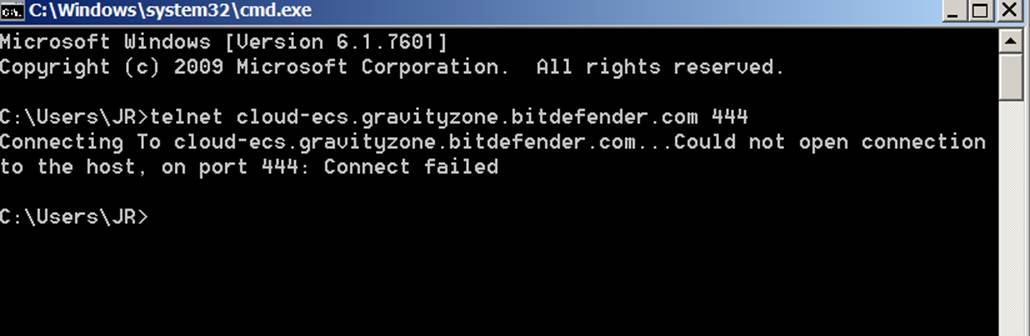
 If the connection to the Bitdefender GravityZone is SUCCESSFUL, the Telnet window is now
blank and will time out after about 30 seconds.
If the connection to the Bitdefender GravityZone is SUCCESSFUL, the Telnet window is now
blank and will time out after about 30 seconds.
 FAILURE results in an error message “could not open to the host, on port 443: Connect failed”
This means that there’s something on the machine, firewall, or a gateway blocking access to
the GravityZone Control Center. NOTE: (I changed port to 444 to force a failed response)
FAILURE results in an error message “could not open to the host, on port 443: Connect failed”
This means that there’s something on the machine, firewall, or a gateway blocking access to
the GravityZone Control Center. NOTE: (I changed port to 444 to force a failed response)